Posting a You Tube Video on the forum - Tue Oct 31 2017 03:04 PM
If you have trouble posting a YouTube video on the forum and would like for it to display within your post, please let me know and I can make it work. Click on the "Contact" link at the top of the page to tell me.
-------------------------------------------------------------------------
A YouTube video can be posted on the forum so viewers can see it right there. It doesn't have to be just a link.
Instructions:
Go to the YouTube video you want and copy the http address.
On the "New Topic" or "Full Reply" screen, put your cursor in the message post box where you want the video to appear.
Click on the Media Icon button as shown below.
Choose "You Tube Video"
Paste the YouTube identifier code in the box and click the OK button to submit it.
The video should appear where you inserted it after you submit the message. If you have trouble, click "Contact" at the top of this page.
Embedded video may not show in the "Preview" mode, depending on your device.
A few users may not see the embedded video because of software non-compatibility on their device. So also post the You Tube link in your message so everyone can see the video (like this example):
In this example, paste just: 1hVFccikIIk
Don't paste the full URL address in the form, but you can paste it into your message as a backup link link this:
https://youtu.be/1hVFccikIIk
Embedded Video Example:

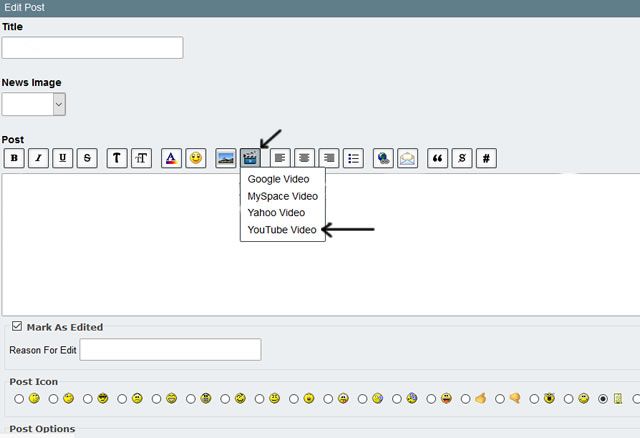

-------------------------------------------------------------------------
A YouTube video can be posted on the forum so viewers can see it right there. It doesn't have to be just a link.
Instructions:
Go to the YouTube video you want and copy the http address.
On the "New Topic" or "Full Reply" screen, put your cursor in the message post box where you want the video to appear.
Click on the Media Icon button as shown below.
Choose "You Tube Video"
Paste the YouTube identifier code in the box and click the OK button to submit it.
The video should appear where you inserted it after you submit the message. If you have trouble, click "Contact" at the top of this page.
Embedded video may not show in the "Preview" mode, depending on your device.
A few users may not see the embedded video because of software non-compatibility on their device. So also post the You Tube link in your message so everyone can see the video (like this example):
In this example, paste just: 1hVFccikIIk
Don't paste the full URL address in the form, but you can paste it into your message as a backup link link this:
https://youtu.be/1hVFccikIIk
Embedded Video Example:
Description: Copy the You Tube http address

Description: Click the movie media button and choose You Tube Video
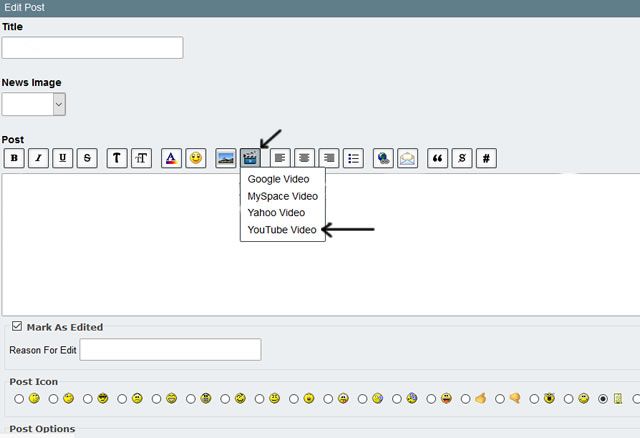
Description: Paste just the video identifier code into the pop up box